Hyunwon power or data cable pinout |
connector or cable wiring scheme |
USB A to 3.5mm Audio
The 3.5mm audio cable I was using may not be or there may not even be a standard that correlates the cable colors to the rings or tip. I have not looked. I will post pictures of this on denieru.no-ip.org (my personal website) at some point.
| 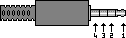 4 pin 3.5mm (2.5mm) plug connector | ||||||||||||||||||||||||||||||||
Pinouts.ru > MP3 players and other portable devices pinouts listing > Pinout of Hyunwon power or data cable and layout of 4 pin USB A / USB B / mini-USB jack connector and 4 pin 3.5mm (2.5mm) plug connector |
unknown | |
| Source(s) of this and additional information: denieru.no-ip.org Contributor: Dan |
2 reports | |
| Last updated at Sat Apr 7 2007. Submit additions or corrections for this document. | Is this document correct or incorrect? What is your opinion? | |