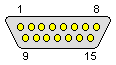|
KVM Pin
Name | KVM Pin
Number | Direction | Computer Pin
Number | Computer Pin
Name | Description |
| Red |
1 |
<-- |
1 |
Red |
Video RED |
| Green |
2 |
<-- |
2 |
Green |
Video Green |
| Blue |
3 |
<-- |
3 |
Blue |
Video Blue |
| Keyb Data |
4 |
<--> |
|
|
Keyb PS/2, Pin 1 |
| Keyb Clock |
5 |
--- |
|
|
Mouse PS/2, Pin 5 (Clk) |
| GND/Video |
6 |
--- |
678 |
GND/Video |
ïŋ―ïŋ―ïŋ―ïŋ―ïŋ―ïŋ― ïŋ―ïŋ―ïŋ―ïŋ―ïŋ―ïŋ―ïŋ―ïŋ―ïŋ―ïŋ― |
| GND |
7 |
--- |
5 |
GND |
ïŋ―ïŋ―ïŋ―ïŋ―ïŋ―ïŋ―ïŋ―ïŋ― ïŋ― ïŋ―ïŋ―ïŋ―ïŋ―ïŋ―ïŋ―ïŋ―ïŋ―ïŋ― VGA/10, Mouse/3, Keyb/3 |
| Mouse Clk |
8 |
<--> |
|
|
Mouse PS/2, Pin 5 (Clk) |
| Keyb VCC |
9 |
<-- |
|
|
Keyb PS/2, Pin 4 (VCC) |
| GND |
10 |
--- |
10 |
GND |
ïŋ―ïŋ―ïŋ―ïŋ―ïŋ―ïŋ―ïŋ―ïŋ― ïŋ― ïŋ―ïŋ―ïŋ―ïŋ―ïŋ―ïŋ―ïŋ―ïŋ―ïŋ― VGA/5, Mouse/3, Keyb/3 |
| Mouse Data |
11 |
<--> |
|
|
Mouse PS/2, Pin 1 |
| ID1 |
12 |
<--> |
12 |
ID1 |
|
| HSync |
13 |
<-- |
13 |
HSync |
|
| VSync |
14 |
<-- |
14 |
VSync |
|
| ID3 |
15 |
<--> |
15 |
ID3 |
|
D-SUB 15 ïŋ― 2xPS/2 are used at the computer, D-SUB 15 used in KVM. Simillar LevelOne cables have another pinout!
This information should be correct, but may be not. Please, help us to improve this document!
Is this document CORRECT or INCORRECT? Your opinion will be used to establish document status (showed at the bottom). |
| |